Chatroom Settings & Moderation
This guide walks streamers through the Chat Enable and Mute User features.
Chatbox Shutoff
As a streamer, you have the ability to shut off the chatroom for all users or for certain users.
To shut off the chatroom, click on the settings icon next to Stream Chat. By default, Chat Enabled is toggled to on. To shut off the chatroom, simply disable the Chat Enabled slider.
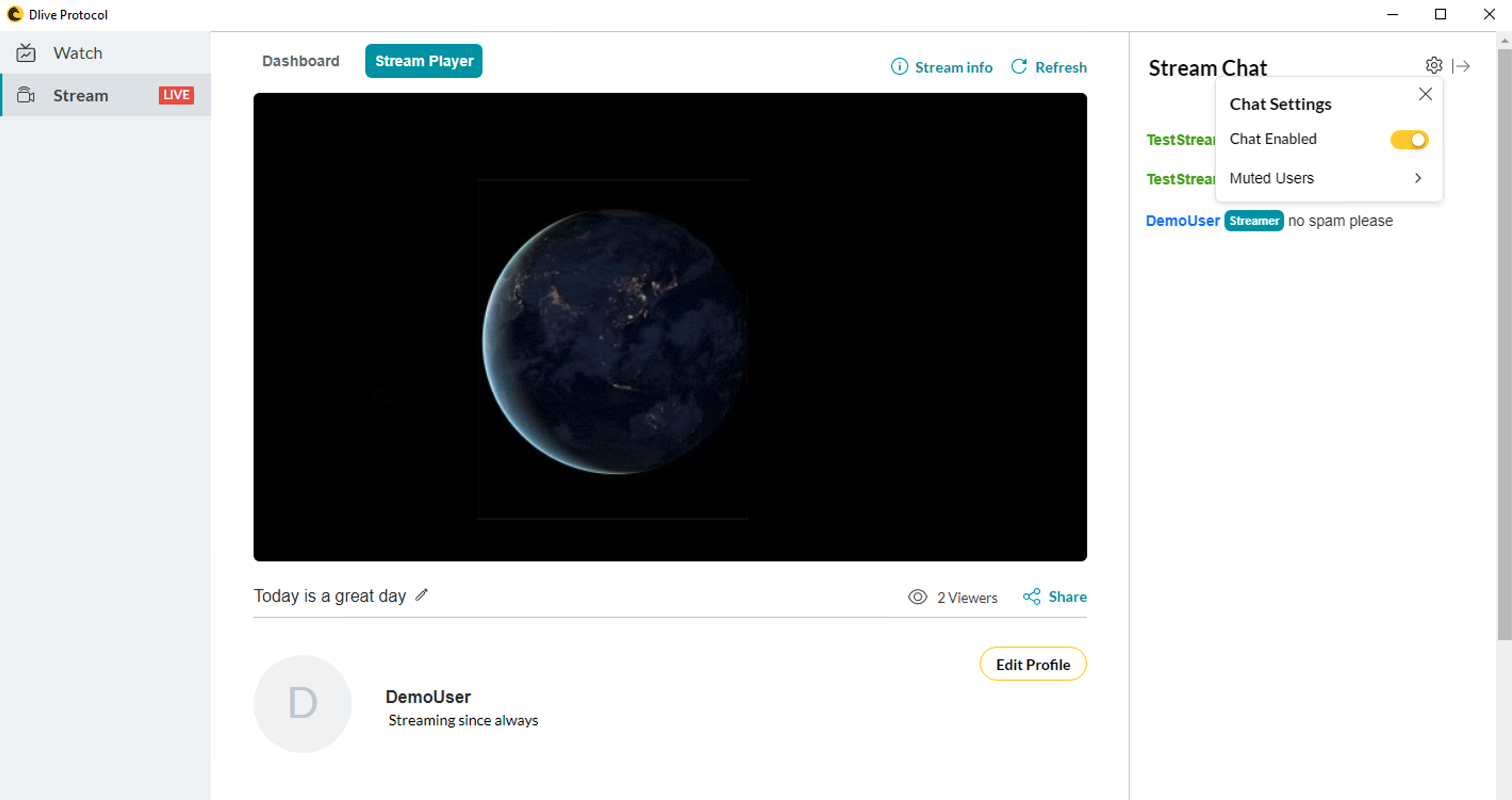
Chat enabled by default.
Mute Certain Viewer
The streamer can mute a certain user to block them from sending chat messages. To do so, mouse over the viewer's name and click on the Mute User option that is shown. Finally click Confirm.
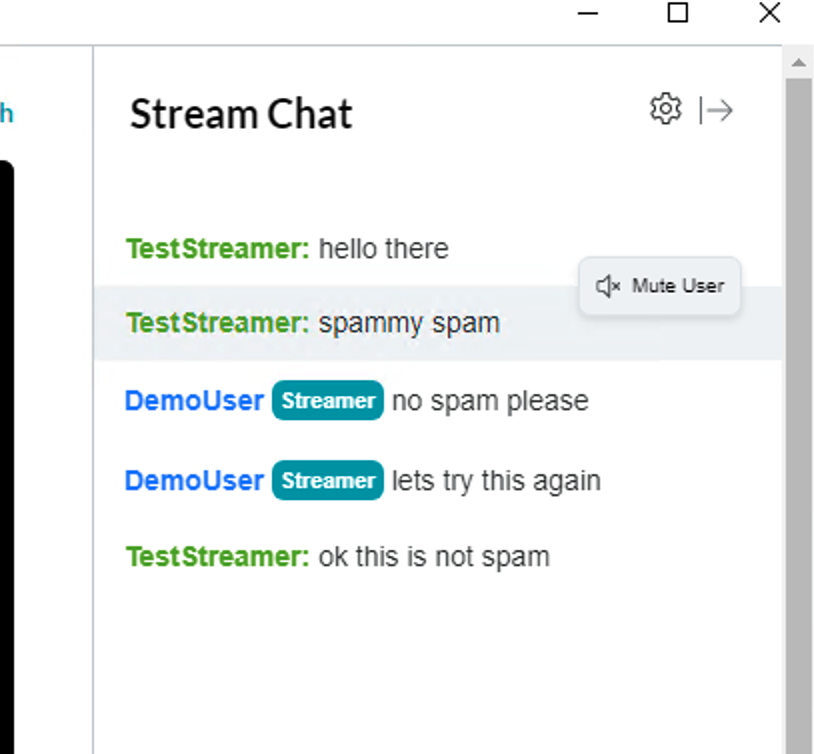
On the muted viewer chat window will be shown a message "Your chat has been muted"
To unmute a user, click on the "Chat Settings", "Muted Users" and select "unmute" to allow then to chat again.
Once the chatroom is shut off, the stream viewers will get a notification of the chat is disabled. Note: Disabling chat stops chatting for all viewers connected to the stream.
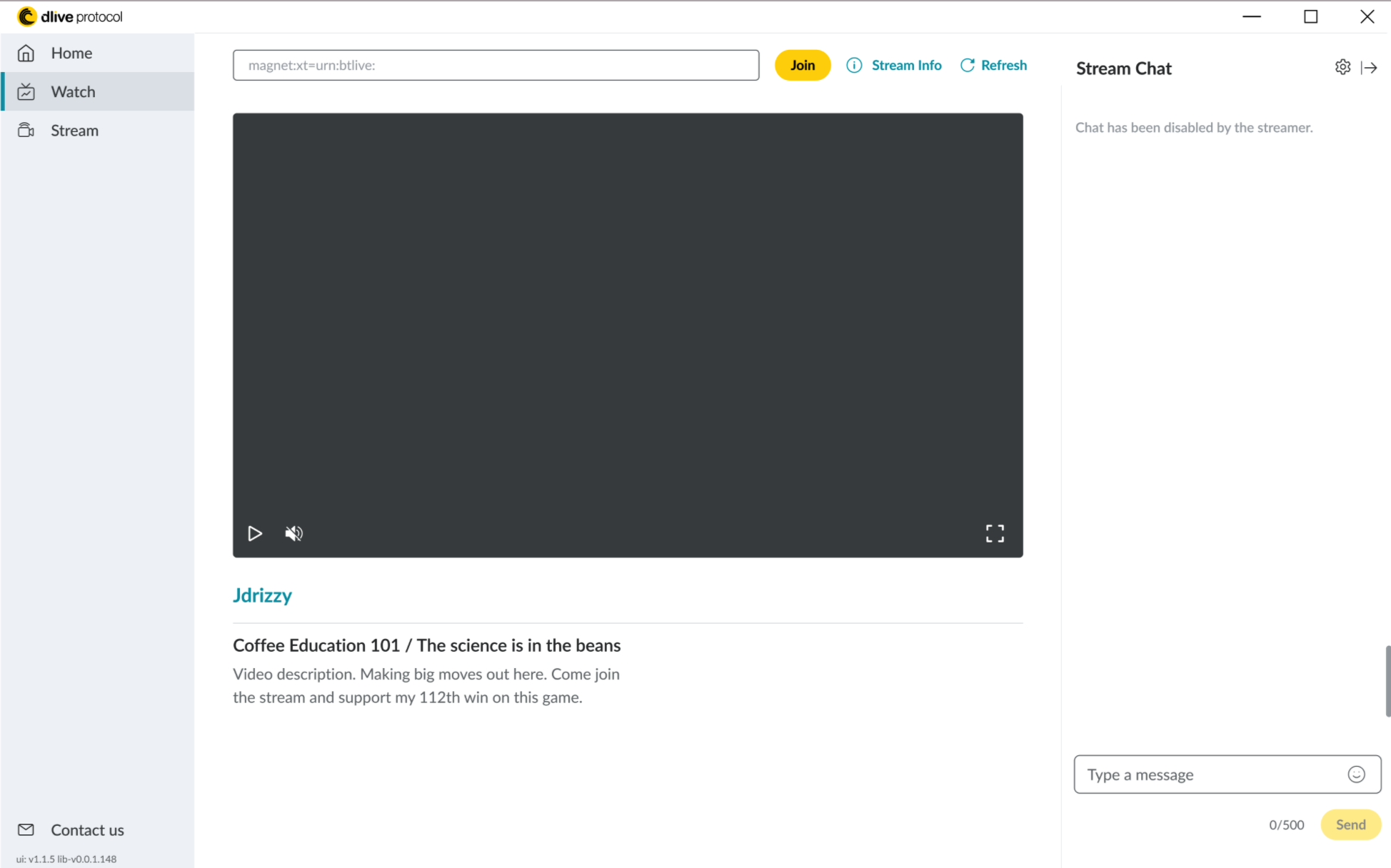
Stream chat disabled.
Updated over 2 years ago
