Tipping and Donations
Background
DLive Protocol allows streamers to receive tips from their viewers. The streamer's Tron address, once channel setup is complete, will be part of the stream metadata. On the viewer side, there is a Donate button which will prompt the transaction to be completed with the TronLink Google Chrome extension.
Streamer Tipping Setup
When starting a new stream, the option to receive tips will be shown.
Additionally clicking on the "Add Wallet Address" button will prompt for your Tron address.
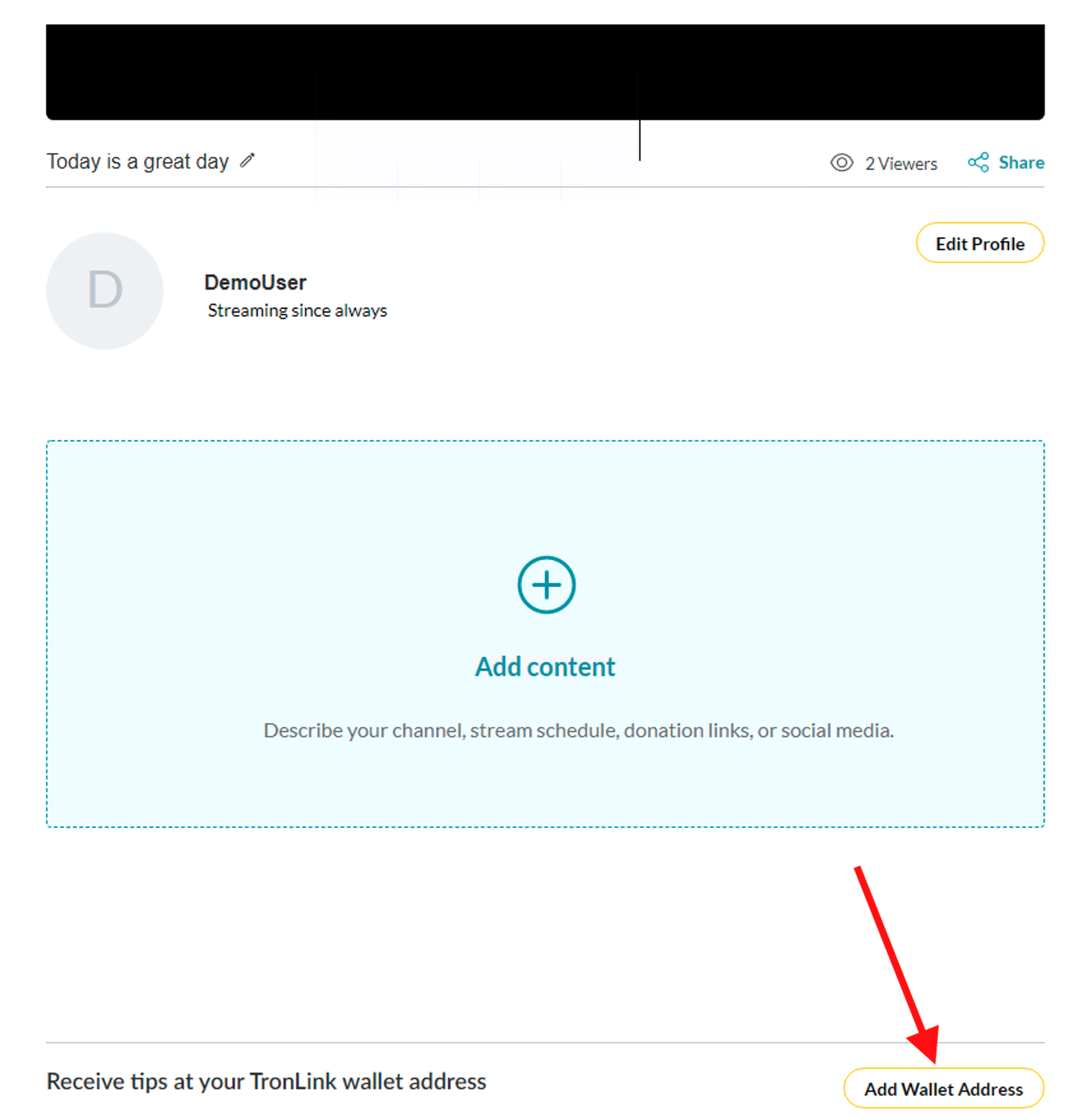
Enable Tipping Button
Next, click "Continue" to allow viewers to send tips while you stream.
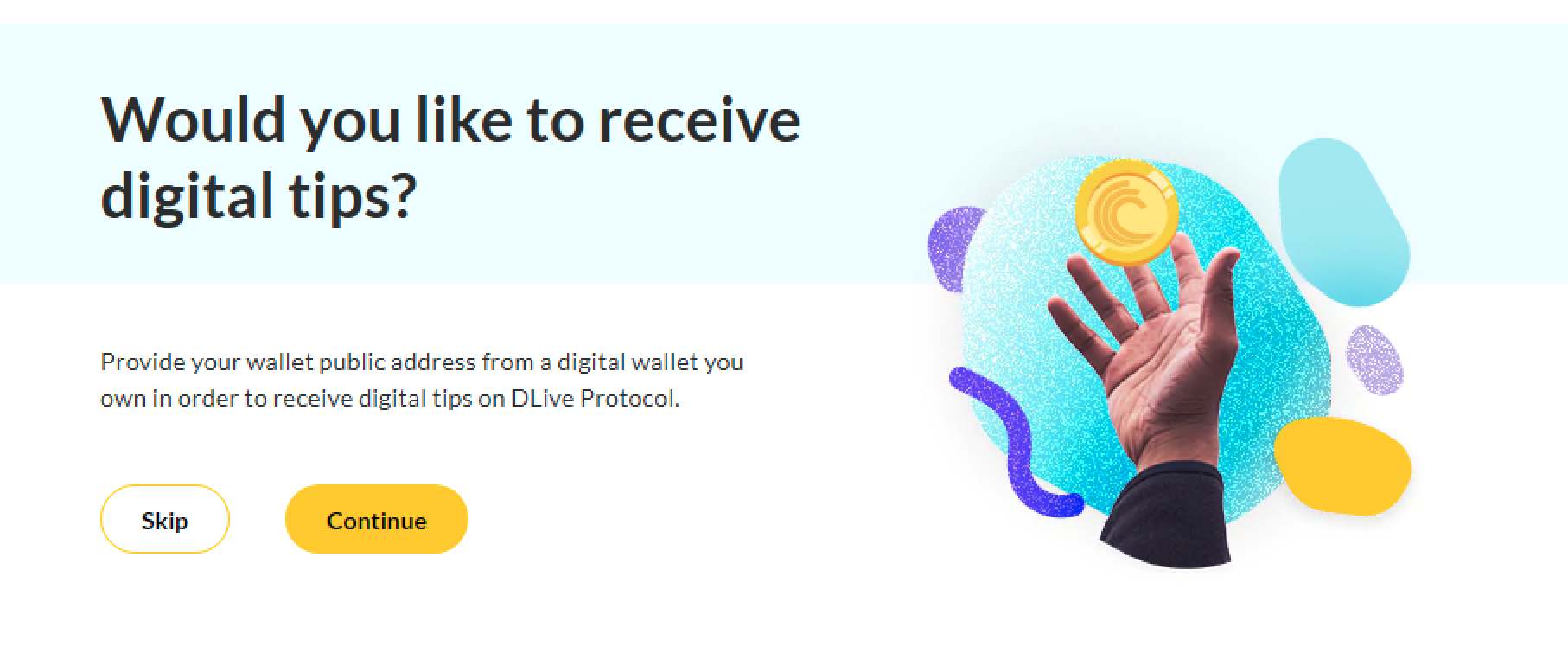
Receive Tips First Screen
Enter your Tron Wallet Address and click "Continue"
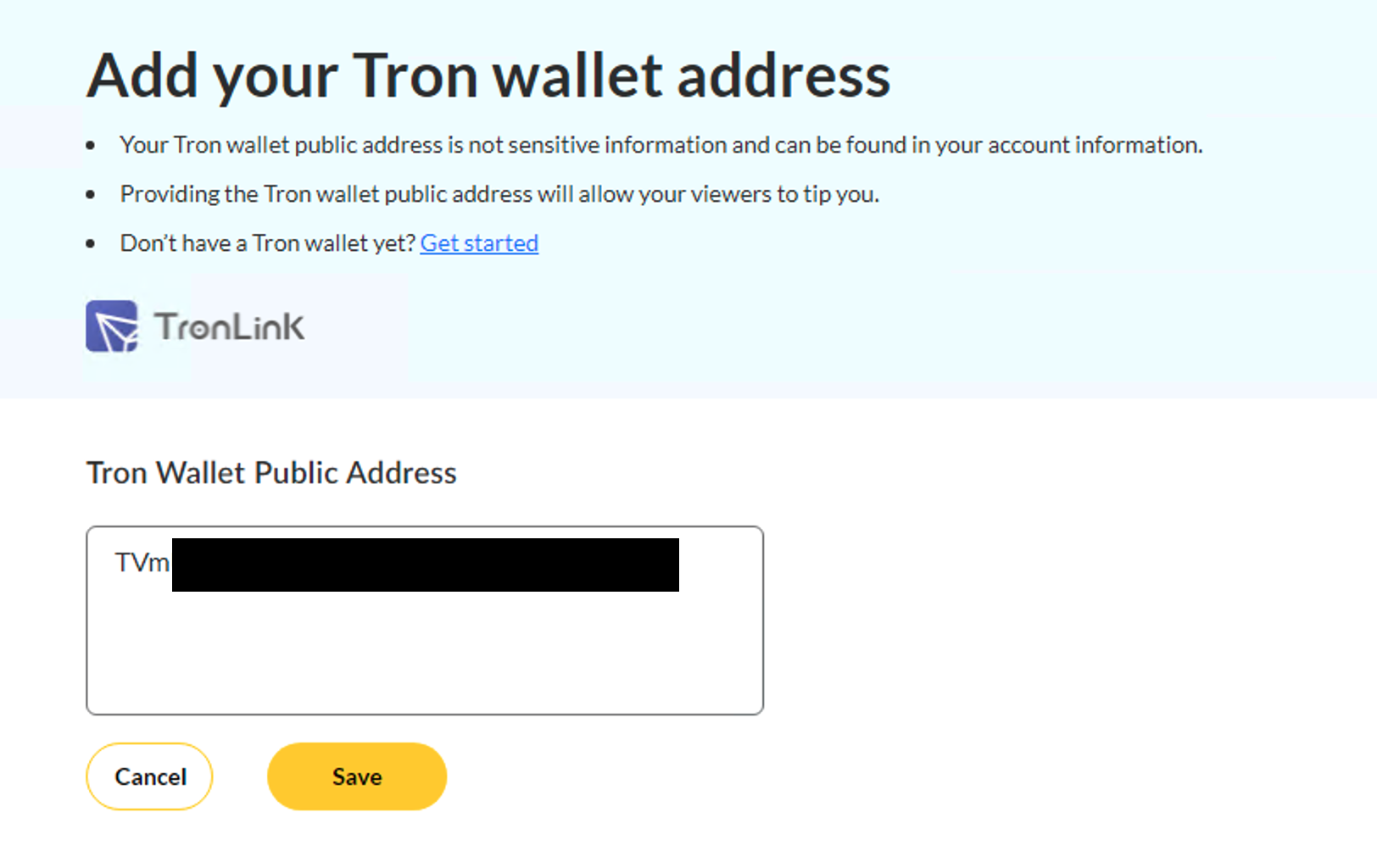
Add Tron Wallet Address Window
Your stream is now enabled for tipping! Verify the address at the bottom of the Stream window.
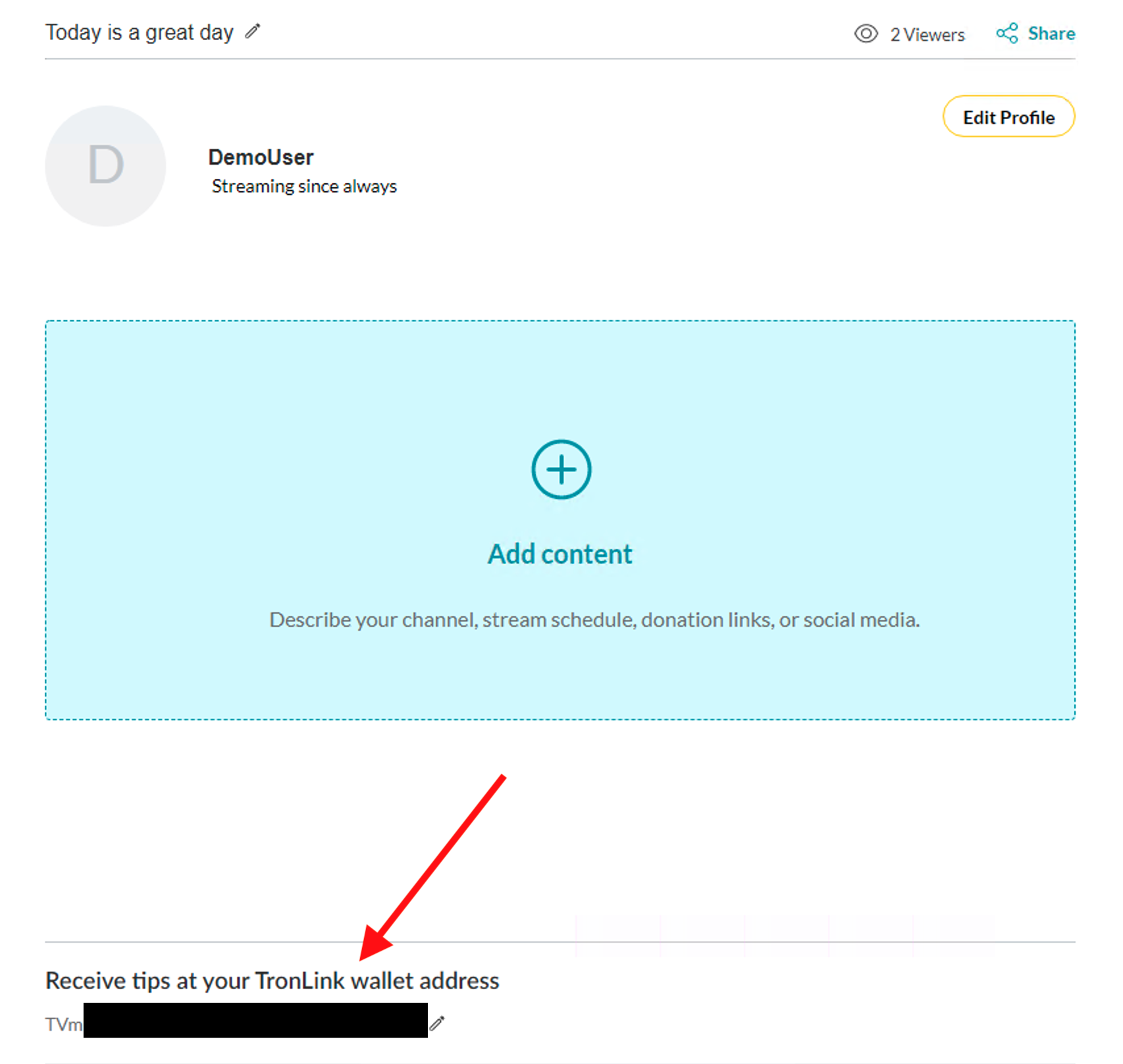
Tipping Enabled
Viewer Tipping
Dlive Protocol integrates with the TronLink Google Extension wallet to allow a viewer to send tips to a streamer. Verify your TronLink Extension is enabled.
Requirements
TronLink Google Chrome extension is installed. Please see TronLink website for installation.
To send a tip to a streamer, click on the "Donate" button
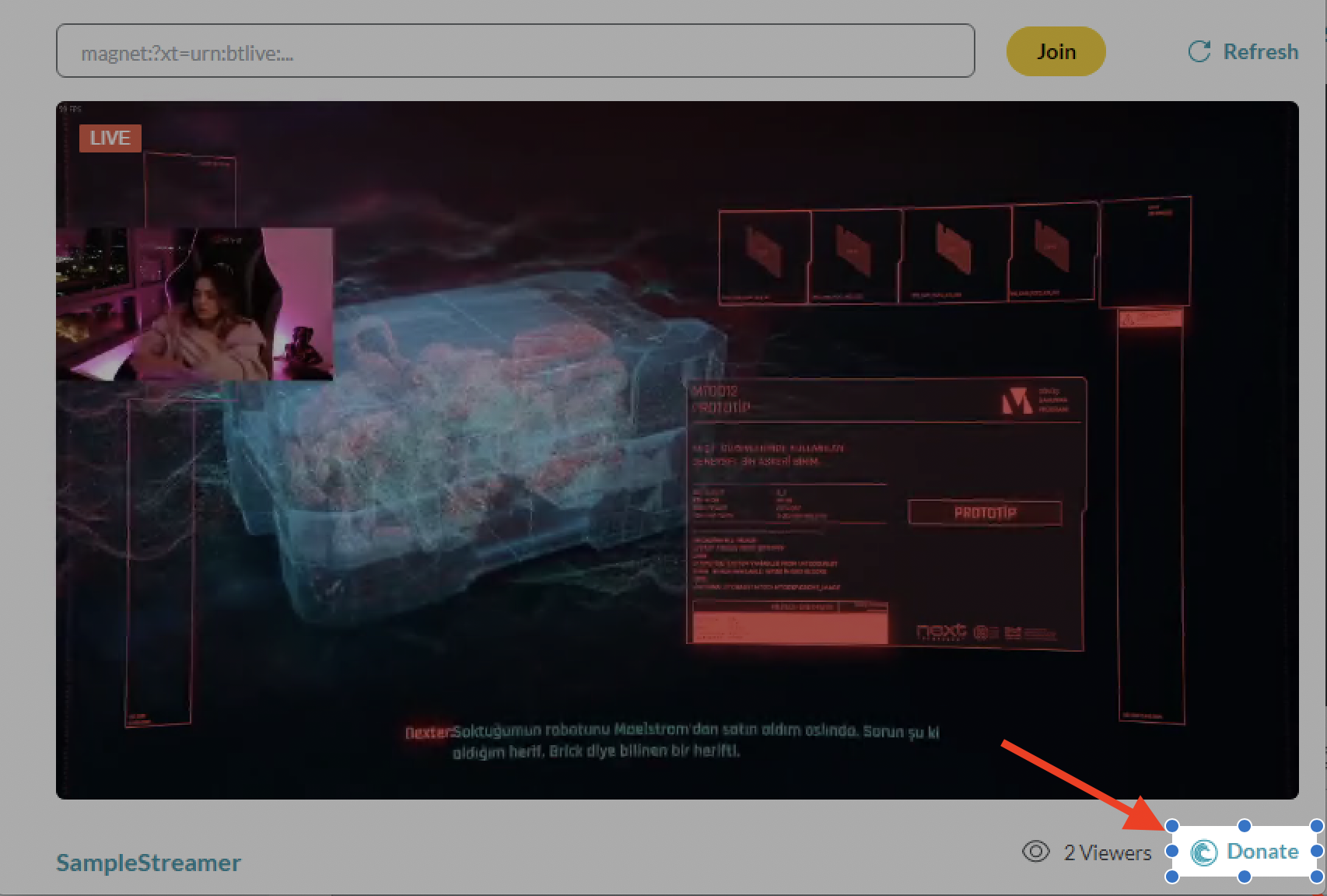
Viewer Donate Button
In the Choose Wallet window, select TronLink. In the future, other wallets will be added.
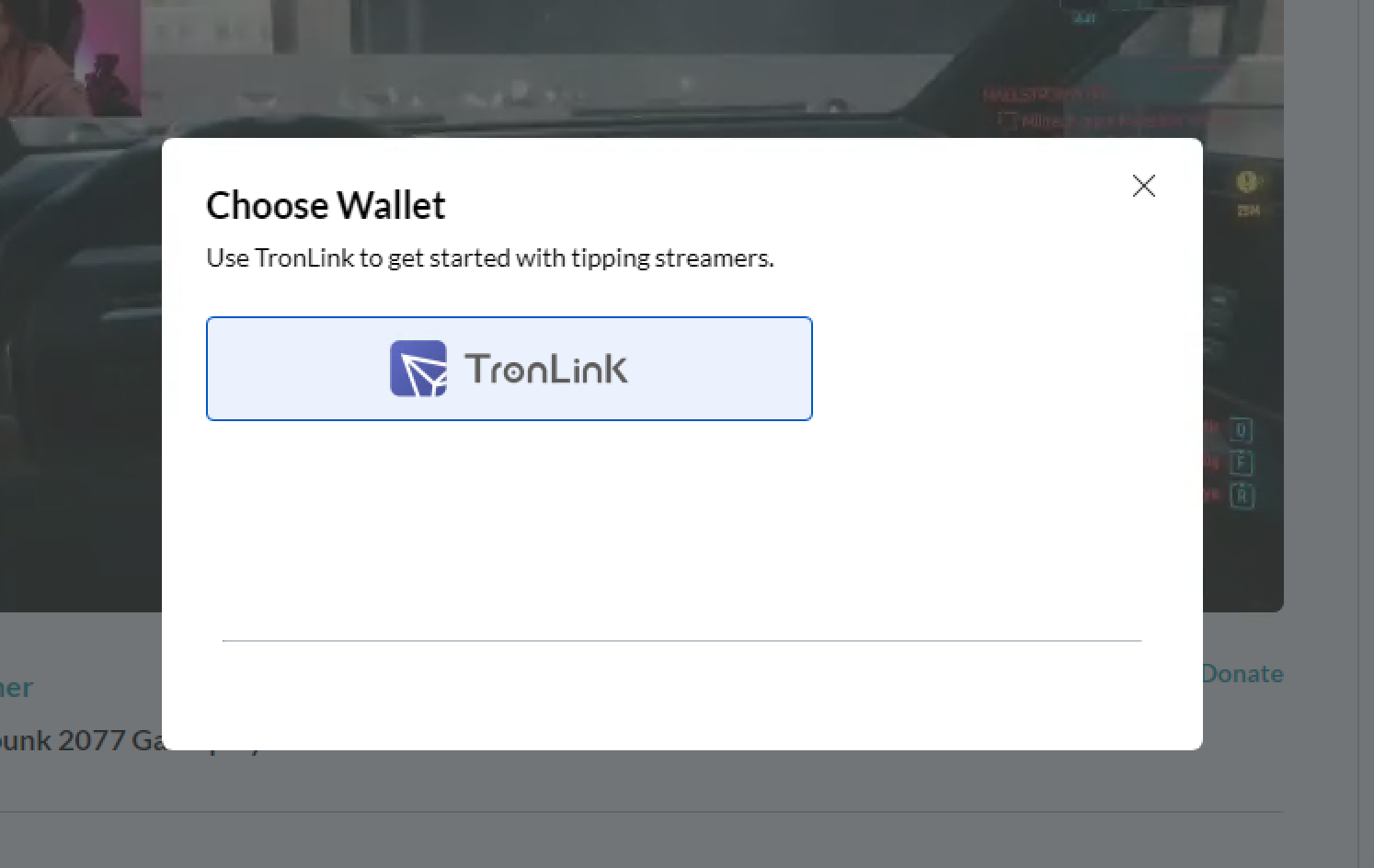
Choose Wallet Window
Choose the desired cryptocurrency and amount in the Tip Amount window and click "Continue". Optionally a viewer can send a tip anonymously. The tip will show on the streamer side from an "Anonymous Supporter"
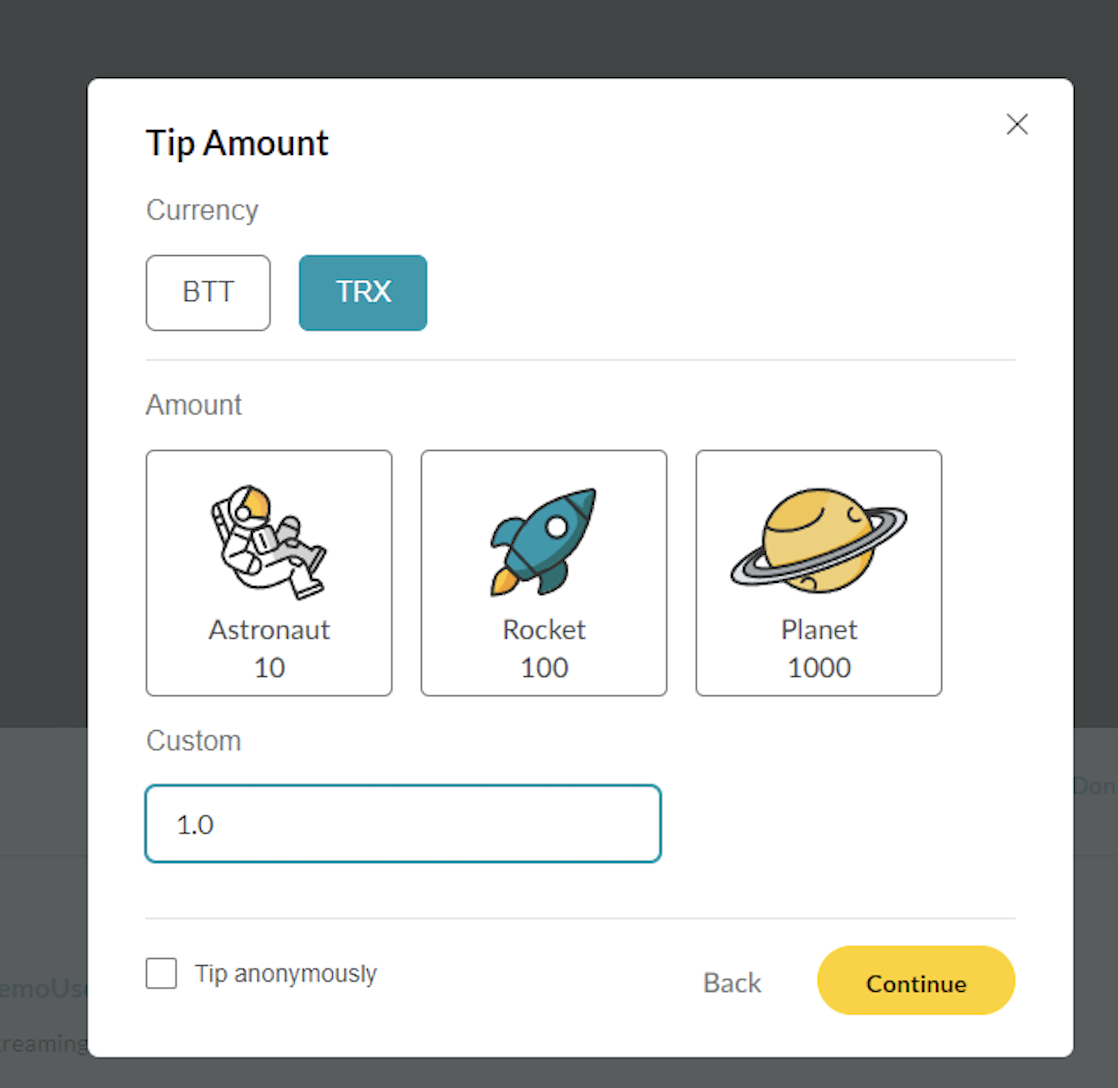
Tip Amount Window
A new Google Chrome window will open and launch TronLink to sign or reject the transaction. Click on the "Sign" button to send tip to the streamer.
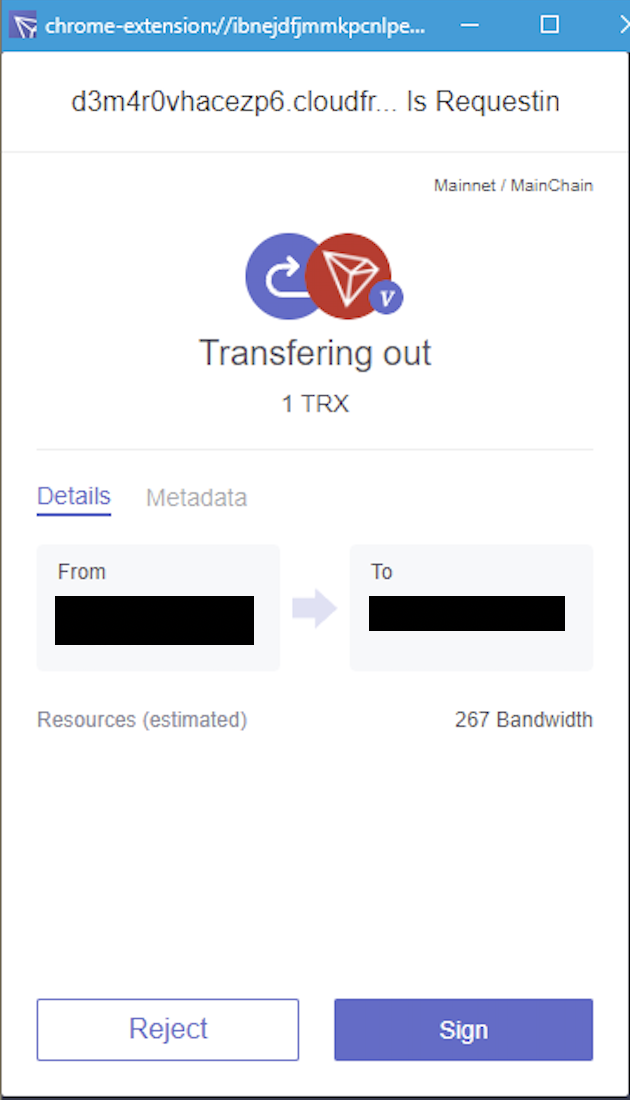
TronLink Request Signature Window
Finally, a notification will be shown on the bottom right of the dlive protocol client when the transaction completes.
Tip Notifications
Tip notifications may up to 2 minutes to display because the transaction needs to be verified on the blockchain and speed varies depending on traffic.
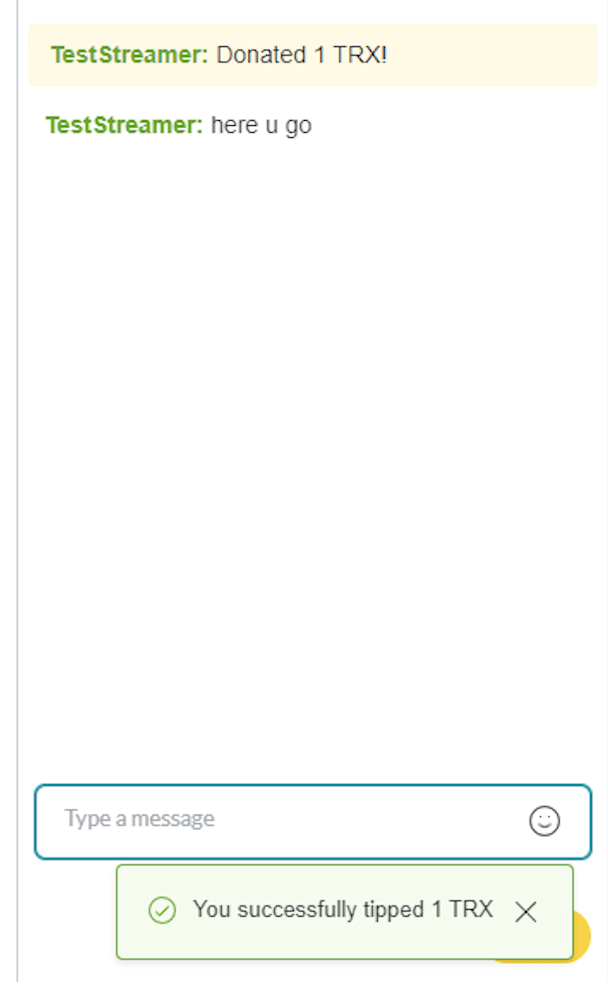
Viewer Tip Successful
Tips sent are only known by the sender and the streamer
For privacy considerations, only the streamer receiving the tip will be informed who sent a tip and the amount. No other viewers will know a tip was sent.
Streamer Tip Received
The streamer will see a notification on the bottom right of the Dlive Protocol window as well as a chat box message with special highlighting from the viewer who tipped.
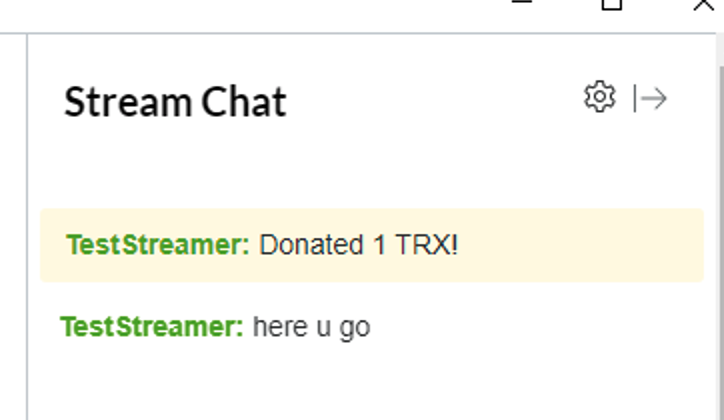
Streamer Receives Tip
Tip Received Chat Messages
For privacy considerations, only the streamer will receive a chat message from the viewer who tipped indicating a tip was received.
Updated over 2 years ago
